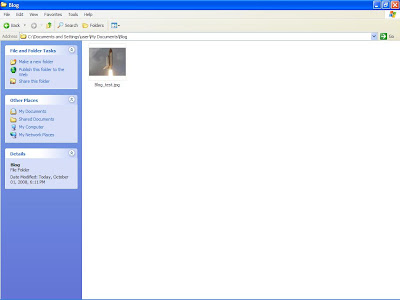I developed this code using SAP class:
CL_GUI_CUSTOM_CONTAINER
and intefaces:
I_OI_CONTAINER_CONTROL,
I_OI_DOCUMENT_PROXY AND
I_OI_SPREADSHEET.
The test file:



The selection screen:

The output:

The Code:
1 | *&---------------------------------------------------------------------* |